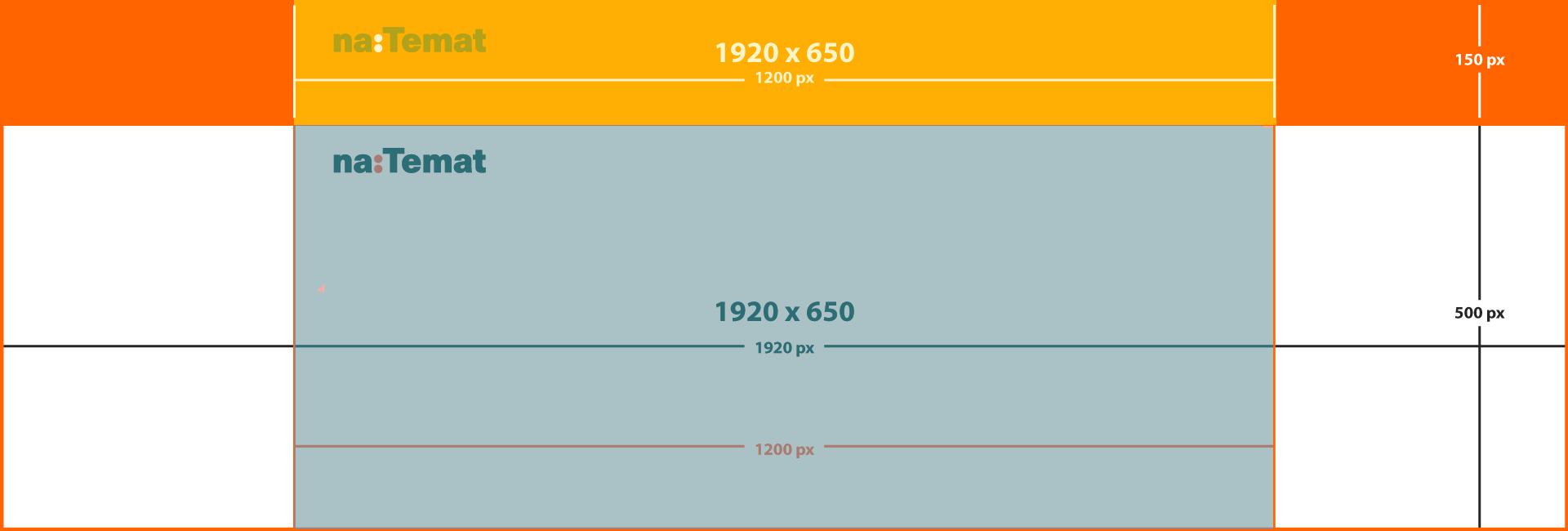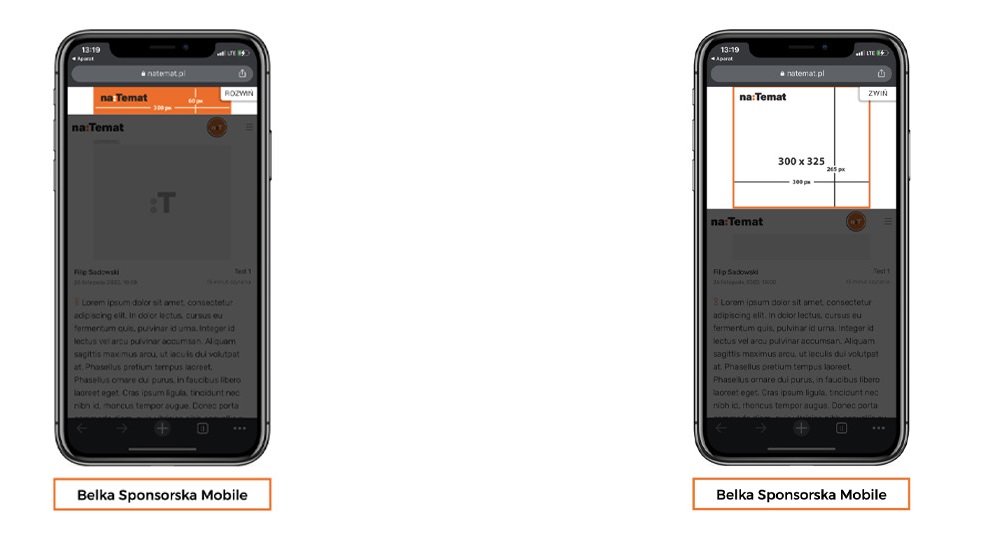
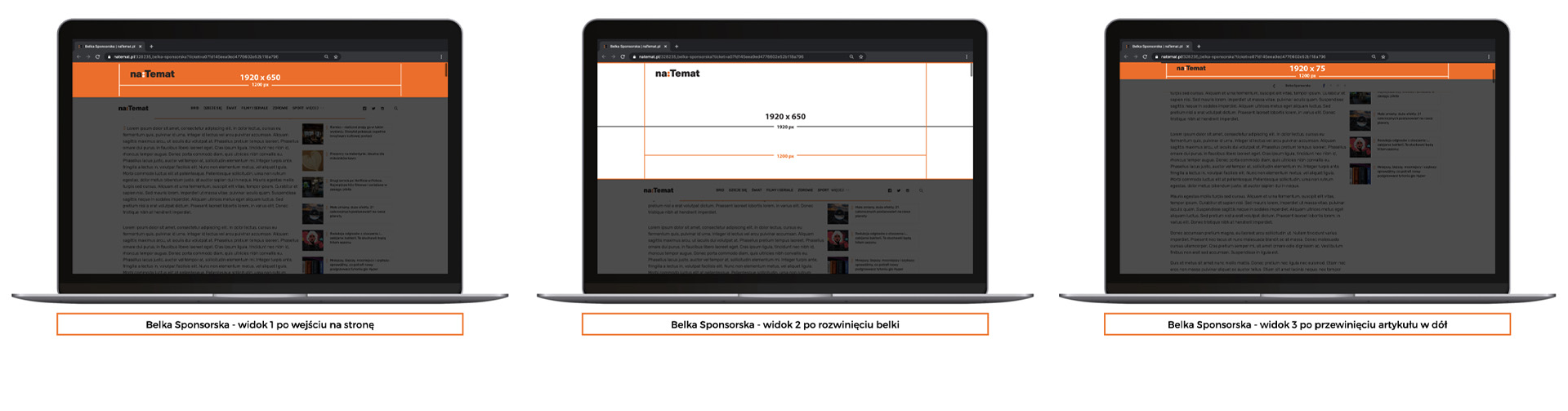
Premium ad available only for direct campaigns. Creative is unwinding, both in desktop as well as mobile devices.
DESKTOP
Sponsorship Beam consist of two graphics:
- Large graphic (dimensions: 1920x650 px) with horizontally centered graphic #1 (dimensions: 1200x650px). Graphic #1 we can divide into two areas:
- Creative A (dimensions: 1200x150px), visible when the website is loaded (see: yellow area below
- Creative B (dimensions: 1200x500px), visible after a user hovers the mouse over the beam (see: light blue area below).
We recommend placing all the important information or/and graphic elements (e.g. logo, logotype, CTA etc.) within the graphic #1. Otherwise these elements might not be visible to all users due to different screen sizes, screen resolutions or browser settings.
Acceptable file formats: JPG, PNG.
Acceptable dimensions: 1920x650, 1920x75.
- Small graphic (dimensions: 1920x75px) with horizontally centered graphic #2 (dimensions: 1200x75px).

We recommend placing all the important information or/and graphic elements (e.g. logo, logotype, CTA etc.) within the graphic #2. Otherwise these elements might not be visible to all users due to different screen sizes, screen resolutions or browser settings..
Small graphic will be visible after user scroll down a page.
You can see the example of sponsorship beam here: EXAMPLE
MOBILE
Sponsors Beam consist of two graphics:
1. Large graphic (dimensions: 500x265px) with horizontally centered graphic #1 (dimensions: 300x265px)
We recommend placing all the important informations or/and graphic elements (e.g. logo, logotype, CTA etc.) within the graphic #1. Otherwise these elements might not be visible to all users due to different screen sizes, screen resolutions or browser settings.

On the right side of the creative, one will find Collapse/Expand button (dimensions: 80x30px) with transparent background. Its presence should be taken into consideration while creating the graphics.
Creative will be visible after clicking the button.
2. Small graphic (dimensions: 500x60px) with horizontally centered graphic #2 (dimensions: 300x60px).
We recommend placing all the important information or/and graphic elements (e.g. logo, logotype, CTA etc.) within the graphic #2. Otherwise these elements might not be visible to all users due to different screen sizes, screen resolutions or browser settings.
On the right side of the creative, one will find Collapse/Expand button (dimensions: 80x30px) with transparent background. Its presence should be taken into consideration while creating the graphics.
Small graphic will be visible at the very start, when website is loaded and later, while scrolling.
You can see the example of sponsorship beam here (use mobile device): EXAMPLE
Acceptable file formats: JPG, PNG
Acceptable dimensions: 500x265, 500x60
The number of creatives (HTML5 or jpg / png / gif) allowed for this format is 3.

|

|

|
|
| Acceptable dimensions | 500x265 + 500x60 | 500x265 + 500x60 | 1920x650 + 1920x75 |
| Max weight | 60 KB | 60 KB | 150 KB |